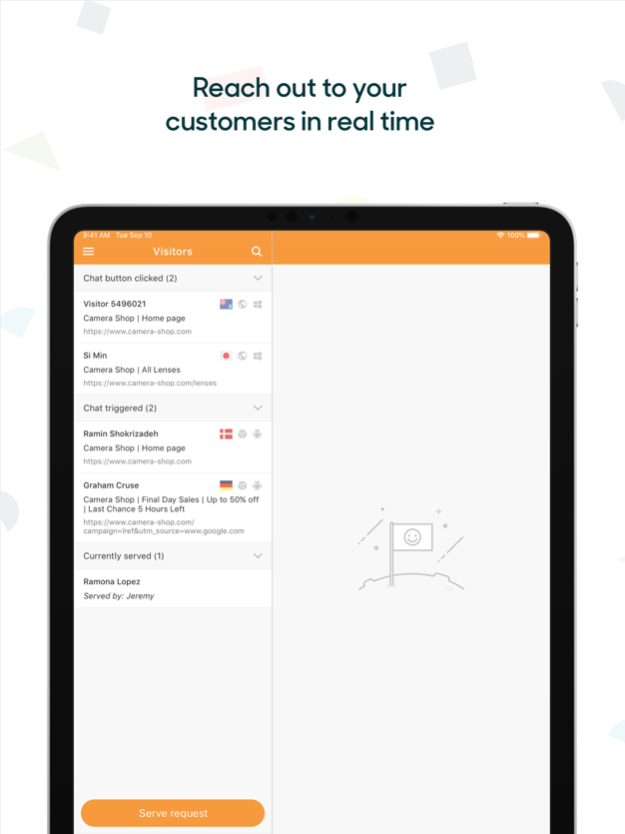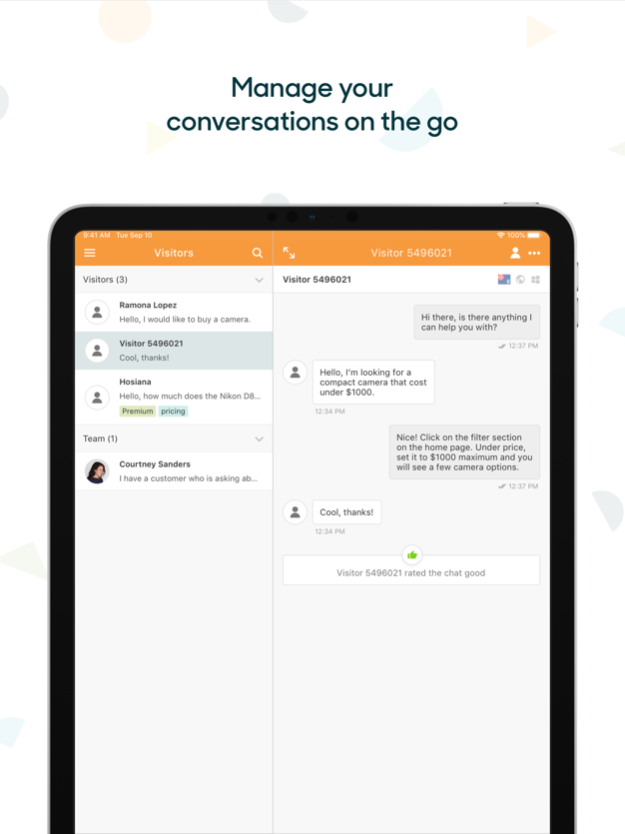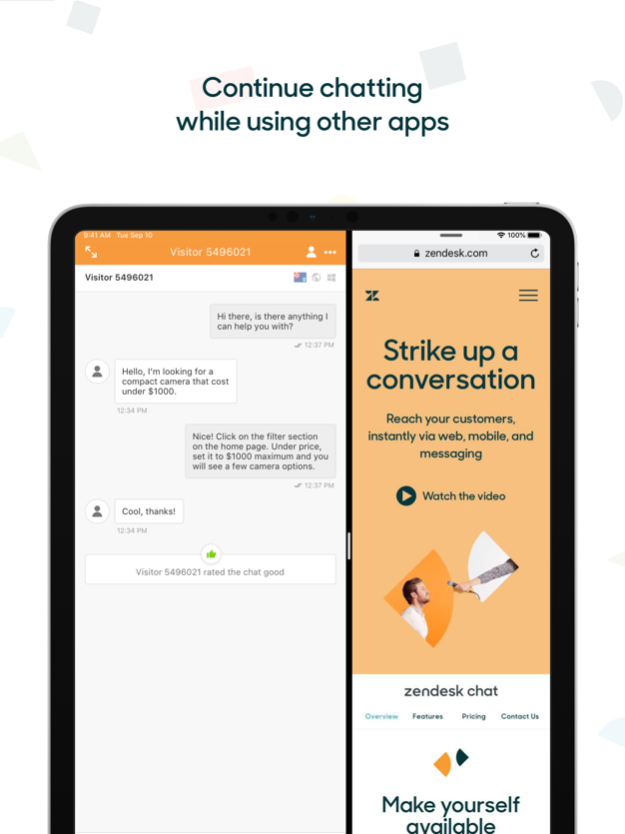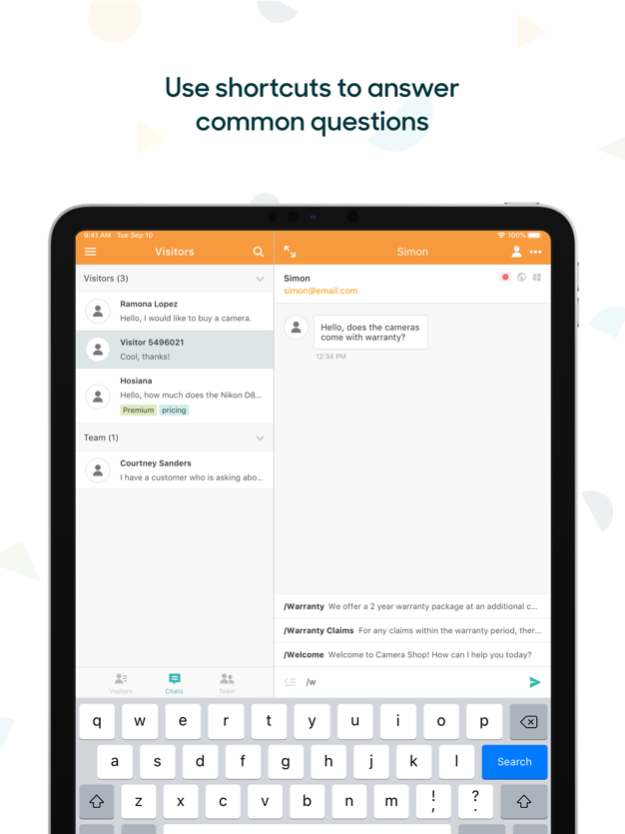Zendesk Chat 1.15.4
Continue to app
Free Version
Publisher Description
Zendesk Chat is the live chat software trusted and loved by enterprises and small business worldwide. The iPhone & iPad app provides many of the great features available on the web dashboard.
Customers are 3 times more likely to make a purchase when you reach out with a chat. Join over 200,000 websites already using Zendesk Chat to better support their customers through the live chat app.
Benefits of using the app:
- On the iPad, continue chatting with a customer while using another application with full support for multi-tasking with Slide Over and Split View
- Encourage better agent collaboration on the go with agent-to-agent chats
- Never miss a chat message from a customer and be notified when a visitor is on your website with full push notification support
- Manage, monitor, and reply to visitor conversations from anywhere
- Easily switch between our online web dashboard and the mobile apps while continuing the conversations from where you left off
- Improve agent response time and reduce typing time with the shortcuts feature
- See who's online on your website in real-time and engage with new leads on your website
- Provide better live customer support with the ability to see the recent pages visited on your website and the past chat history of the visitor
Jul 6, 2023
Version 1.15.4
Minor fixes and performance improvements.
About Zendesk Chat
Zendesk Chat is a free app for iOS published in the Office Suites & Tools list of apps, part of Business.
The company that develops Zendesk Chat is Zendesk. The latest version released by its developer is 1.15.4.
To install Zendesk Chat on your iOS device, just click the green Continue To App button above to start the installation process. The app is listed on our website since 2023-07-06 and was downloaded 15 times. We have already checked if the download link is safe, however for your own protection we recommend that you scan the downloaded app with your antivirus. Your antivirus may detect the Zendesk Chat as malware if the download link is broken.
How to install Zendesk Chat on your iOS device:
- Click on the Continue To App button on our website. This will redirect you to the App Store.
- Once the Zendesk Chat is shown in the iTunes listing of your iOS device, you can start its download and installation. Tap on the GET button to the right of the app to start downloading it.
- If you are not logged-in the iOS appstore app, you'll be prompted for your your Apple ID and/or password.
- After Zendesk Chat is downloaded, you'll see an INSTALL button to the right. Tap on it to start the actual installation of the iOS app.
- Once installation is finished you can tap on the OPEN button to start it. Its icon will also be added to your device home screen.